In this video I have shown How to write a SCRIPT using simple text editor and I have also discussed about what is a SCRIPT in AutoCAD. In this example I imported a number of texts from excel to AutoCAd by using SCRIPT command.
Before applying SCRIPT command I created a SCRIPT in notepad using extension name as .scr You can also apply this Text SCRIPT to import huge no of texts into AutoCAD at a time from excel. Now few words related to SCRIPT command in AutoCAD:
A script is a text file with command or a script call on each line. You can invoke a script at startup or run a script using either the SCRIPT or the SCRIPTCALL command.
The difference is that the SCRIPTCALL command can execute nested scripts in addition to commands. With the SCRIPT command, if a script is currently active when the SCRIPT command is invoked, the script is stopped. You create script files outside the program using a text editor text editor that saves in ASCII format (for example, Notepad on Windows or TextEdit on Mac OS).
The file extension must be .scr. Each line of a script contains a command, and each blank space in a script is significant because it is like pressing Enter or the Spacebar. You must be familiar with the sequence of prompts for a command to provide an appropriate sequence of responses in a script.
Related Topics:

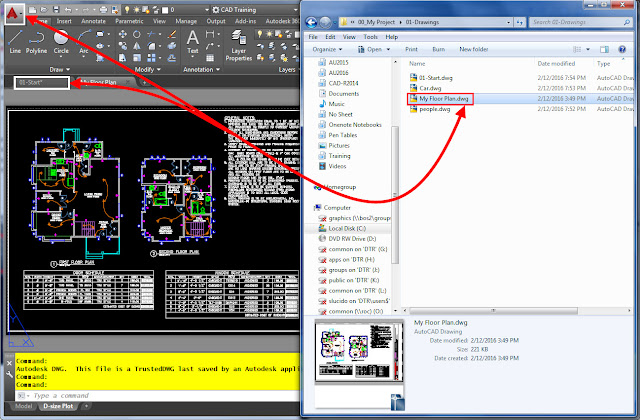
Post a Comment